
You can add widgets on your WordPress blog and these widgets could add that extra experience for your visitors. There are thousands of widgets available and here we’d be discussing about the 7 best widgets for your WordPress blog. You may opt to get all these widgets or not, it’s totally up to you. These widgets are the best for many bloggers because they are highly functional and helps make the blog get more visitors and more exposure. It’s up to you to decide what widget you want to add to your blog.
Random Posts Widget
The Random Posts Widget is a great addition to your blog. This will give your readers a glimpse of some random posts you’ve written in the past. They may just be interested to click on links of some random posts if it catches their interest. Links to your random posts would be displayed on the widget sidebar where your blog visitors can click away.
Google Maps Widget
If you have a website about a local business, this Google Maps Widget WordPress plugin is an absolute must. Now you can add maps of your location right in the sidebar of your theme using this widget. Really cool and with over 100,000 downloads, many people agree.
Buddypress Activity Tags
Use BuddyPress, the social networking plugin for WordPress? One of the better widgets for this plugin is Buddypress Activity Tags. On your sidebar for this widget you will see a listing of different keywords or tags and the more frequent these tags are used the bigger the name of that tag would be. This widget lets you put in tags to every WordPress blog entry you make and the listing will get updated each time. Once the tag on the sidebar is clicked, it will show the links to all your blog entries that contains that tag. This makes it much easier for your readers to narrow down their search on what they are just interested in to make their reading experience better.
Wripl
You want to make recommendations of what your readers might be interested to read next? Wripl will let you do just that. Wripl actually comes in 2 types, the widget and the slider. The widget on the sidebar gives your reader a list of your recommendations while the slider is designed to be friendly for mobile phone users and gives timely recommendations for readers.
Event Organiser
If setting up an event organizer is something that you think you need then the Event Organiser is a great widget to add to your blog. You can set up your events even the reoccurring events on this widget and it’s customizable. It shows upcoming events so your visitors would know what’s up ahead and when to check out your blog for more updates.
Simple Popup Plugin
If you want popup windows to appear on your blog then this widget is for you. The Simple Popup Plugin WordPress plugin lets you create simple popup windows that you can easily modify. Not everybody likes having popup windows though and some visitors might consider this as an annoyance but if you need it for good reason then here’s the widget that will make those popup windows to start popping up on your blog.
FeedBurner Email Widget
The Feedburner Email Widget is one widget that wouldn’t hurt to have in your blog. Why? Because there are some visitors who would want to receive updates from you if they find your blog interesting. If they are anticipating for your new blog entries then they can opt to get emails whenever you update your blog. Having this widget allows your visitors to choose if they want to subscribe to your blog.
Newsletter Sign-Up
What if you don’t use FeedBurner but use a premium mailing list provider, then Newsletter Sign-Up is the better choice for you. With this plugin, you can add an opt-in form from your favorite provider such as GetResponse, Aweber, iContact, and many more. This plugin allows you to add a singup checkbox to your comment form, customize how the widget appears, embed the signup form on your posts or pages, and is compatible with BuddyPress, MultiSite, or bbPress. With over 150,000 downloads, this is a very popular widget plugin.
Twitget
If you want to integrate your tweets from Twitter to your blog then Twitget allows you to do just that. Your most recent tweets on Twitter will be displayed on your WordPress blog and this can actually increase your traffic both to your blog and to your Twitter account.
So there you have it, the 9 best widgets that you’d want to get for your WordPress blog. You can get all these widgets and add them to your blog because they are all free. No need to pay to use these widgets and they’ll surely boost your blog’s traffic and your visitors would find your blog a little bit more interesting.

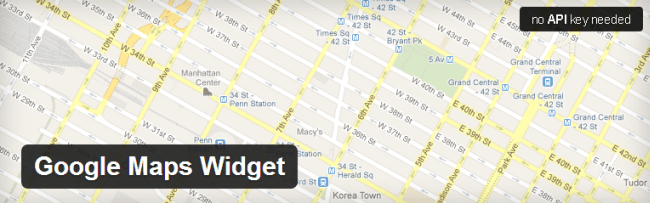

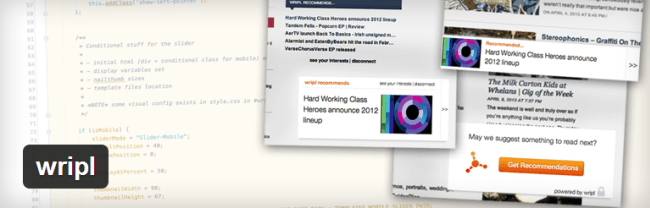
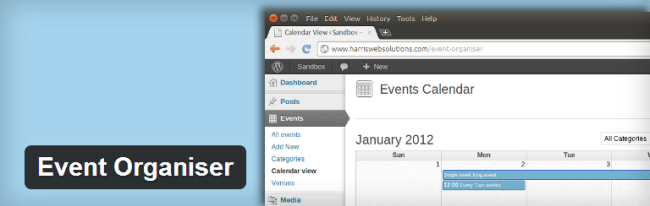
Great post and some tool I have to try. Random Post and wripl might be great addons for my site.
Hi Scott,
i will also prefer that webmasters should use the theme authenticity checker, yoast for SEO and Yahoo SmushIt Plugin.
Theme authenticity checker – For checking themes
Yahoo SmushIt – Compressing images in a lossless way.(Helps in quick loading of images)